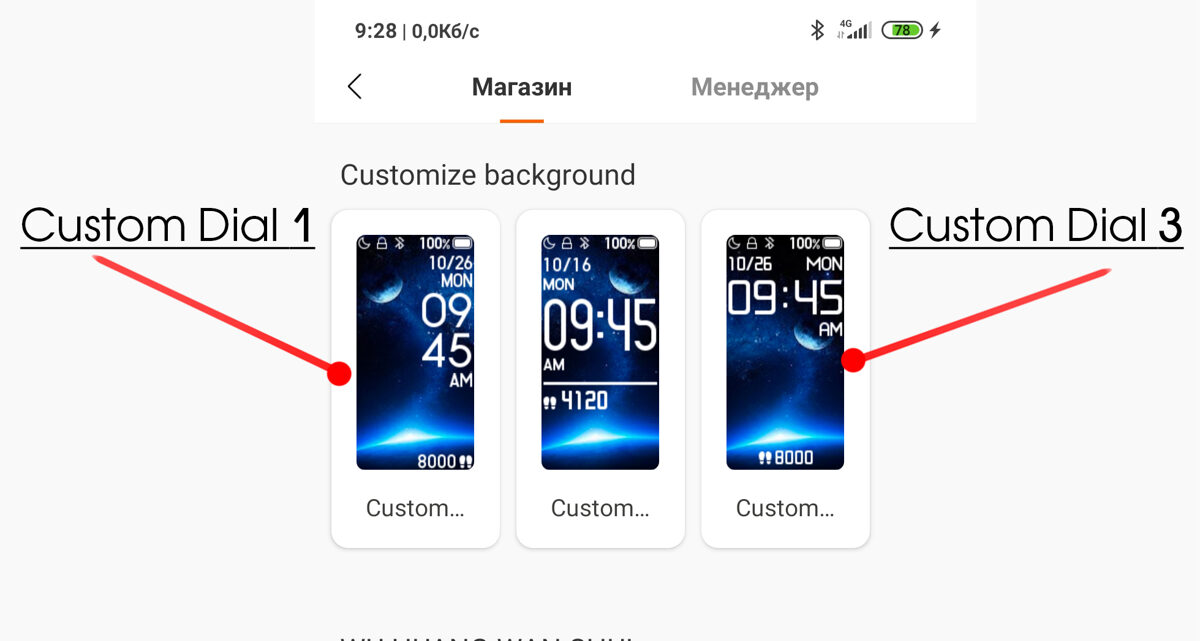Skins for MiBand 4

Choose the dial you like and save it to your phone. To do this, press and hold the image. In the pop-up window, select Save to Phone or Gallery.
Further instructions for installing the image on your bracelet are in the INSTRUCTIONS section